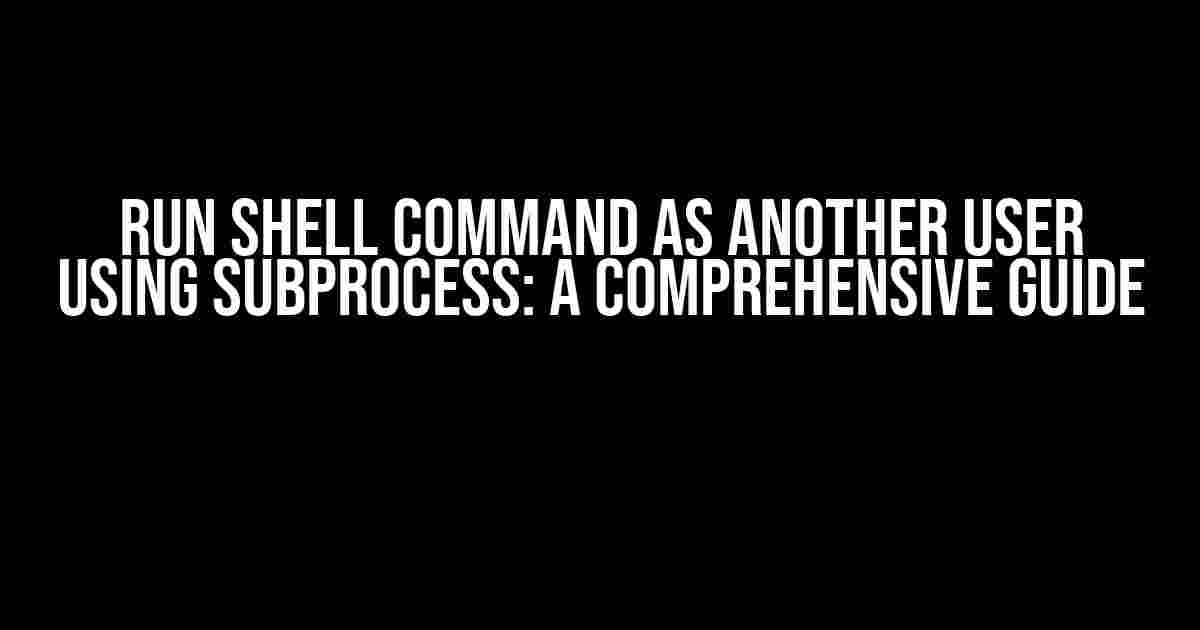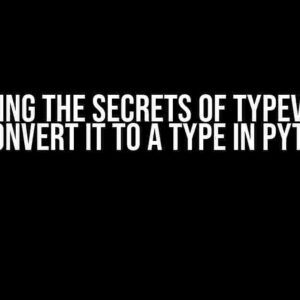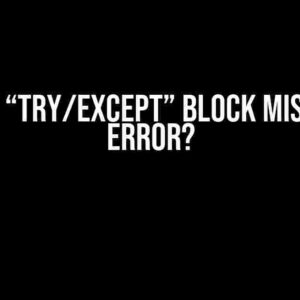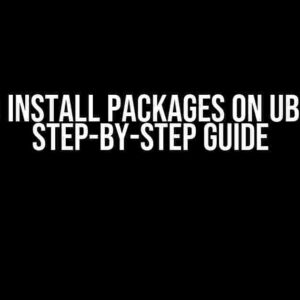As a Linux enthusiast, you’ve probably encountered situations where you need to execute a shell command as another user. Maybe you’re trying to automate a task, or perhaps you want to run a script with elevated privileges. Whatever the reason, you’re in luck because we’re about to dive into the world of subprocess and show you how to run shell commands as another user!
What is Subprocess?
Before we dive into the meat of the article, let’s take a quick look at what subprocess is. Subprocess is a module in Python’s standard library that allows you to spawn new processes, connect to their input/output/error pipes, and obtain their return codes. In simpler terms, subprocess lets you run shell commands from within your Python script. It’s a powerful tool that can help you automate tasks, interact with the operating system, and even perform system administration tasks.
Why Run Shell Commands as Another User?
There are several scenarios where running shell commands as another user is necessary or beneficial:
- Elevated Privileges: You may need to run a command with elevated privileges to perform tasks that require administrative access. For example, installing software or modifying system files.
- Automation: Running commands as another user can be part of an automation script, allowing you to perform tasks without manual intervention.
- Security: In some cases, you may want to run a command as a specific user to ensure that the task is performed with the correct permissions and access levels.
How to Run Shell Command as Another User using Subprocess
Now that we’ve covered the basics, let’s get to the good stuff! To run a shell command as another user using subprocess, you’ll need to use the subprocess.run() function with the sudo command. Here’s the basic syntax:
import subprocess
subprocess.run(['sudo', '-u', 'username', 'command'])In the above code:
sudois the command that allows you to run the command as another user.-uspecifies the user to run the command as.usernameis the actual username you want to run the command as.commandis the shell command you want to execute.
Example 1: Running a Simple Command
Let’s say you want to run the command whoami as the user john. Here’s how you would do it:
import subprocess
subprocess.run(['sudo', '-u', 'john', 'whoami'])This will execute the whoami command as the user john, and the output will be the username john.
Example 2: Running a Command with Arguments
What if you want to run a command with arguments? For example, let’s say you want to run the command mkdir with the argument /home/john/new_directory as the user john.
import subprocess
subprocess.run(['sudo', '-u', 'john', 'mkdir', '/home/john/new_directory'])This will execute the mkdir command with the argument /home/john/new_directory as the user john.
Example 3: Running a Command with Environment Variables
In some cases, you may need to set environment variables before running the command. For example, let’s say you want to run the command printenv with the environment variable MY_VAR set to hello as the user john.
import subprocess
import os
os.environ['MY_VAR'] = 'hello'
subprocess.run(['sudo', '-u', 'john', 'printenv', 'MY_VAR'])This will execute the printenv command with the environment variable MY_VAR set to hello as the user john.
Common Errors and Solutions
When working with subprocess and running shell commands as another user, you may encounter some common errors. Here are a few solutions to get you back on track:
Error 1: Permission Denied
If you encounter a permission denied error, it’s likely because the user you’re trying to run the command as doesn’t have the necessary permissions. To solve this, make sure the user has the required permissions or run the command as a user with elevated privileges.
Error 2: Unknown User
If you encounter an unknown user error, it’s likely because the user you’re trying to run the command as doesn’t exist. To solve this, make sure the user exists or create the user before running the command.
Error 3: Command Not Found
If you encounter a command not found error, it’s likely because the command you’re trying to run doesn’t exist or isn’t in the system’s PATH. To solve this, make sure the command exists and is in the system’s PATH, or provide the full path to the command.
Best Practices and Security Considerations
When running shell commands as another user using subprocess, it’s essential to consider the security implications. Here are some best practices and security considerations to keep in mind:
- Use Elevated Privileges Wisely: Only use elevated privileges when necessary, and always consider the security implications.
- Validate User Input: Always validate user input to prevent command injection attacks.
- Use Secure Paths: Always use secure paths to prevent path injection attacks.
- Log Commands: Log all commands executed as another user to maintain an audit trail.
- Test Thoroughly: Test your code thoroughly to ensure it works as expected and doesn’t introduce any security vulnerabilities.
Conclusion
In conclusion, running shell commands as another user using subprocess is a powerful technique that can help you automate tasks, interact with the operating system, and perform system administration tasks. By following the examples and best practices outlined in this article, you’ll be well on your way to mastering subprocess and running shell commands as another user like a pro!
Remember to always consider the security implications and follow best practices to ensure your code is secure and reliable. Happy coding!
| Keyword | Description |
|---|---|
| subprocess | A module in Python’s standard library that allows you to spawn new processes, connect to their input/output/error pipes, and obtain their return codes. |
| sudo | A command that allows you to run a command as another user. |
| -u | Specifies the user to run the command as. |
By following the instructions outlined in this article, you should now be able to run shell commands as another user using subprocess. Remember to always follow best practices and consider the security implications to ensure your code is secure and reliable.
If you have any questions or need further assistance, feel free to ask in the comments below. Happy coding!
References:
Python Subprocess Documentation:
Sudo Documentation:
Frequently Asked Question
How do I run a shell command as another user using subprocess in Python?
You can use the `subprocess` module with the `run` function and specify the `uid` or `gid` parameter to run the command as another user. For example: `subprocess.run([“command”, “arg”], uid=501, gid=20)`. This will run the command as the user with UID 501 and GID 20.
What if I don’t know the UID or GID of the user I want to run the command as?
You can use the `pwd` module to get the UID and GID of a user. For example: `import pwd; user = pwd.getpwnam(‘username’); subprocess.run([“command”, “arg”], uid=user.pw_uid, gid=user.pw_gid)`. This will get the UID and GID of the user with the username ‘username’ and run the command as that user.
Can I use the `sudo` command to run a command as another user?
Yes, you can use the `sudo` command to run a command as another user. For example: `subprocess.run([“sudo”, “-u”, “username”, “command”, “arg”])`. This will run the command as the user with the username ‘username’. Note that this requires the `sudo` command to be installed and configured on your system.
What are the potential security risks of running shell commands as another user?
Running shell commands as another user can be a security risk if not done carefully. It can allow an attacker to gain elevated privileges and access sensitive data. Make sure to validate user input and ensure that the command is safe to run as another user. Additionally, use the `sudo` command with caution and only when necessary.
Are there any alternative ways to run shell commands as another user?
Yes, there are alternative ways to run shell commands as another user. For example, you can use the `os` module to set the effective user ID (EUID) before running the command. For example: `os.seteuid(501); os.system(“command arg”)`. This will run the command as the user with the EUID 501. However, this method is less portable and may not work on all systems.